Roblox has detected that you are using a browser that does not
support ActiveX controls. You will not be able to launch games from the
Roblox webpage. Instead, you will need to launch Roblox from your
Windows Start Menu.

A window will open asking what you want to do with a file called Roblox.exe.
Click 'Run'.
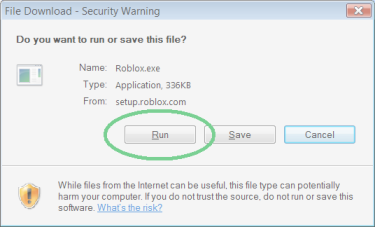
Another window will open asking you to confirm.
Click 'Run'.
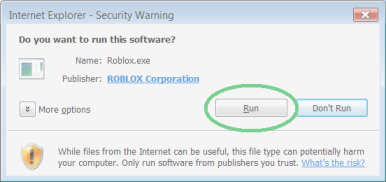

A window will open asking what you want to do with a file called Roblox.exe.
Click 'Run'.
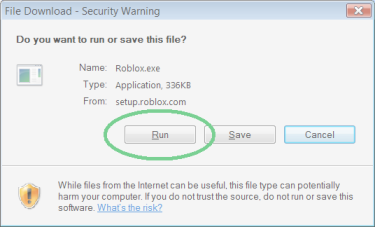
Another window will open asking you to confirm.
Click 'Run'.
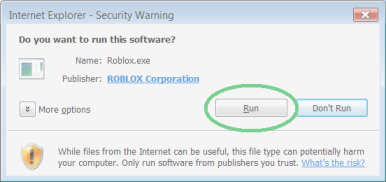
frfg
ReplyDeletecool
ReplyDelete